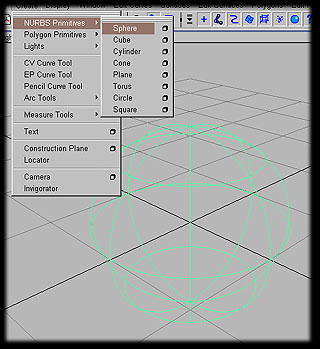
| Create a sphere in the Modeling module under the Create dropdown shown here | 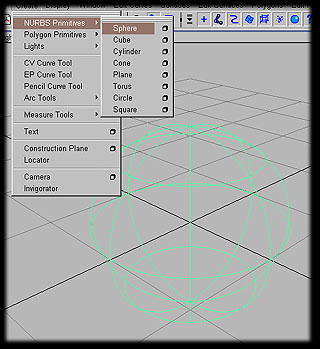 |
| Display the Surface Origins shown here | 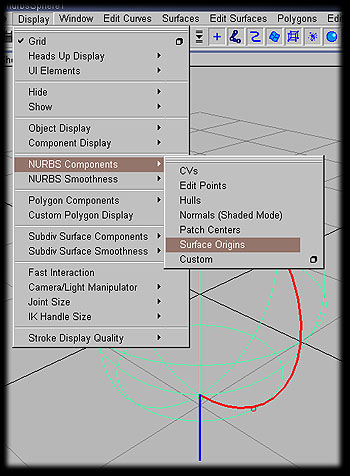 |
| Rotate the Sphere 180 degrees along the Y Axis so the Red Line faces towards the aft of your viewpoint. | 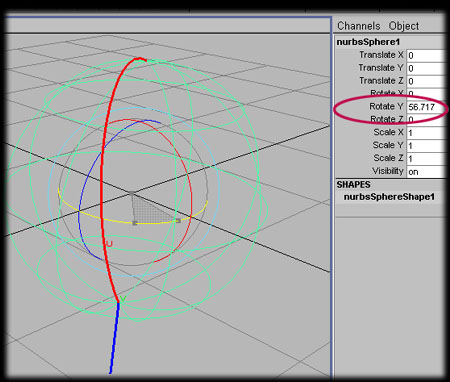 |
|
Duplicate the sphere using Shift + d and translate it forward of the first sphere.
Then rotate it back to 0 along the Y axis placing the Red Line in the opposite orientation of that of the first sphere | 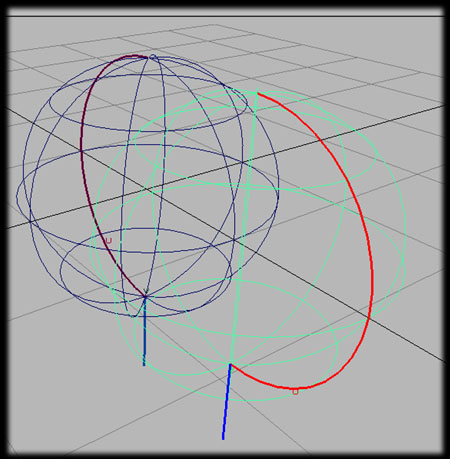 |
| Deselect the object by click on an empty area in the viewport and then select the Subtract boolean option | 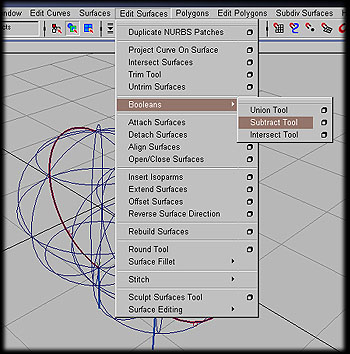 |
| Select the first sphere and press enter, select the second sphere and press enter, a subtraction will be created | 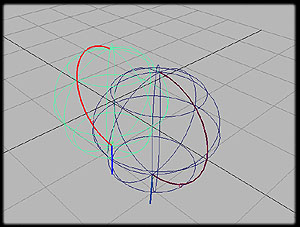 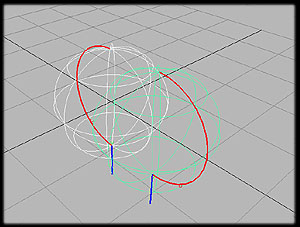 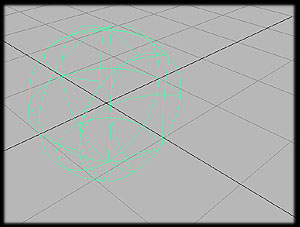 |
| Select the center boolean piece and scale it uniformily smaller | 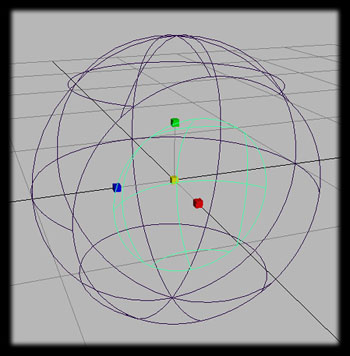 |
|
With the smaller piece still selected, Right ClickHold and select Trim Edge then select the outer rim,
Shift select the larger sphere and again Right ClickHold and select the outer rim.
Both Trim edges should now be selected and will be YELLOW. Select FreeForm Fillet shown here... | 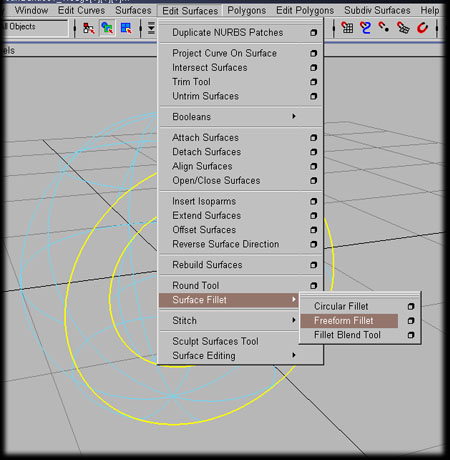 |
|
Yay!! A FreeForm Fillet, drink lots of beer and rejoice. This is a VERY simple example, the rest is up to your imagination. Tweak the spheres, use cylinders to boolean with. Difference is good. Have fun. | 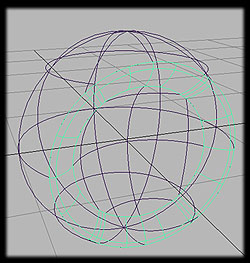 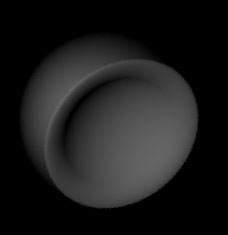 |