
| Create some text using the Invigorator method discussed in the previous tutorial. |  |
| Select the Animation module of Maya and locate the Non-Linear Deformation tools. |  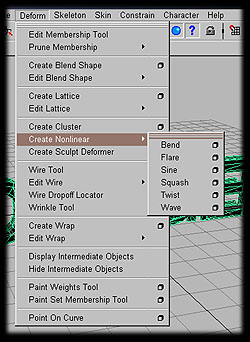 |
| Choosing Bend in this case, then modify the rotational axis 90 degrees along the Z axis, thus rotating the Bend deformer to a parallel position with the geometry. | 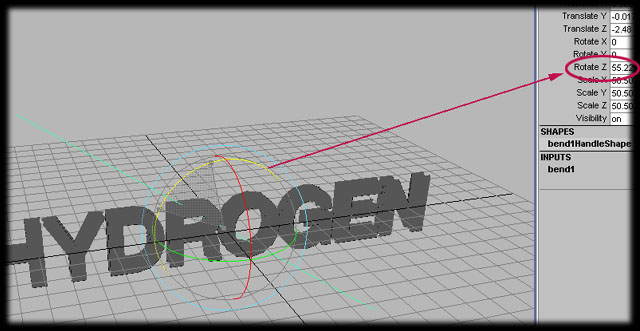 |
|
Click on the bend1 INPUT and the attributes for the deformer will appear below.
Modify the value in the curvature attribute box and wahhlaaa... bendy text! Tweak the Low and High Bound attributes for having the bend effect only a portion of the geometry | 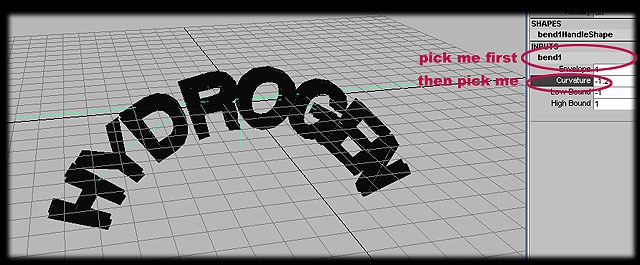 |
| Tweak the Low and High Bound attributes for having the bend effect only a portion of the geometry | 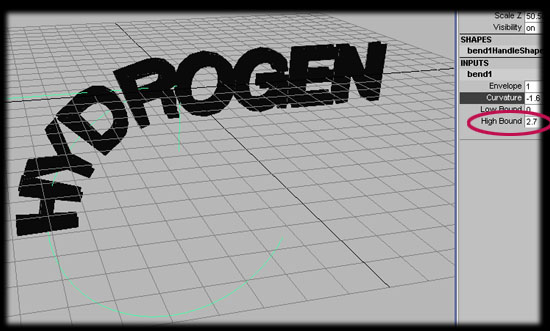 |
|
Example of combining twist, sine and flare deformers all deforming the same geometry.
All deformers can be animated by simply moving the text "through" them or vice versa. Download Scene File | 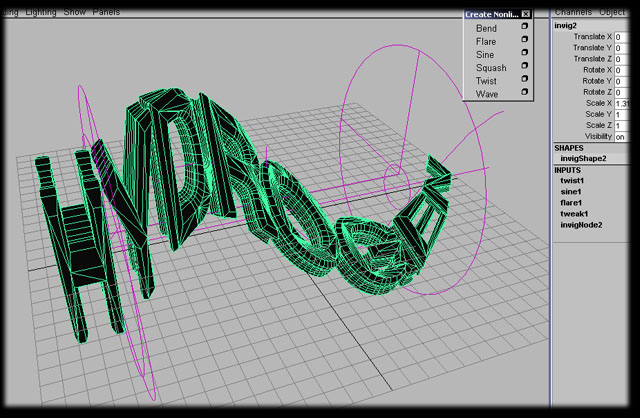 |