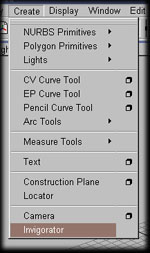
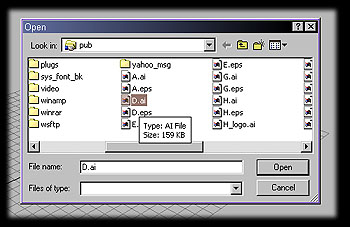
| Open the *.ai file using the Invigorator plugin shown to the right. | 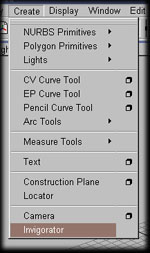 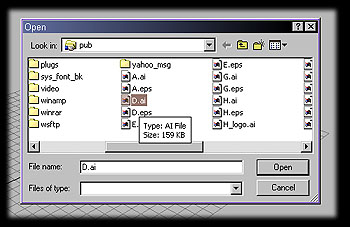 |
| Choose Polygons for your geometry creation. | 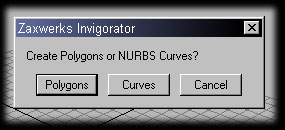 |
| Using the Invigorator plugin shown, select a bevel and tweak the settings per your pleasure. | 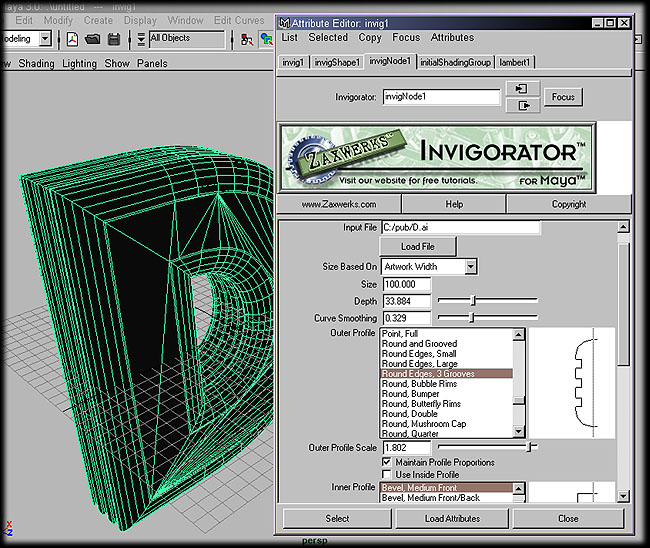 |
|
Light it, render it and yay.. you got some beveled text ready for texturing, animation and so on.
Download Scene File | 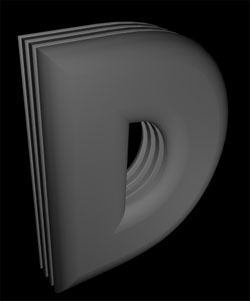 |